From Hours to Minutes: How I Got Unstuck from the Project Setup Quagmire Using a Simple CLI
This CLI saved me from wasting hours staring at my screen and wondering if I’d ever get it right—spoiler: I didn’t, until now!
Table of contents
- What Is @msdkx/cli and Why Does It Matter?
- How Does @msdkx/cli Work?
- 1. Install the CLI Globally
- 2. Create a New Project
- 3. Follow Interactive Prompts
- 4. Let Automation Handle the Rest
- 5. Start Coding
- Why @msdkx/cli Saves Time for Developers Everywhere
- Without @msdkx/cli
- With @msdkx/cli
- Future Plans: Beyond JavaScript and TypeScript
- Built for Developers, Powered by the Community
- How to Get Started
Starting a new project should be exhilarating, but for developers across all stacks, it often means facing a frustrating wall of repetitive tasks: choosing frameworks, setting up directories, installing dependencies, and configuring tools. Whether you’re building in JavaScript, Python, Go, or Rust, this process can steal precious hours before you even write your first line of code.
That’s why I built @msdkx/cli — an open-source command-line tool created for developers of all stacks. While the project currently supports JavaScript and TypeScript, the ultimate goal is to eliminate repetitive setups for developers, no matter what technology they use. With just a few commands, this CLI reduces setup time from hours to minutes, letting you focus on what truly matters: creating.
What Is @msdkx/cli and Why Does It Matter?
https://www.npmjs.com/package/@msdkx/cli
@msdkx/cli is designed to solve a universal problem for developers: the repetitive and time-consuming nature of project setups. Here’s what makes it a must-have tool for your workflow:
Automates Setup: No more manual folder creation, dependency installation, or configuration. The CLI handles it all in one go.
Supports Popular Frameworks: Start projects with Next.js (App or Pages Router) or Vite, with plans to expand to more frameworks and stacks.
Stack-Agnostic Vision: While its foundation is in JavaScript/TypeScript, the CLI’s architecture is built to scale. The goal is to support Python, Go, Rust, and more in future updates.
Flexible Styling Options: Choose between CSS or TailwindCSS, ensuring your setup matches your design preferences.
Package Manager Freedom: Seamlessly integrate npm, Yarn, or pnpm into your workflow.
Customizable Templates: Use pre-built templates to scaffold projects quickly or create your own to fit specific needs.
Git Workflow Integration: Automatically initialize a Git repository with an initial commit, saving even more time.
@msdkx/cli is also open source and available on the npm registry, making it accessible and customizable for developers worldwide.
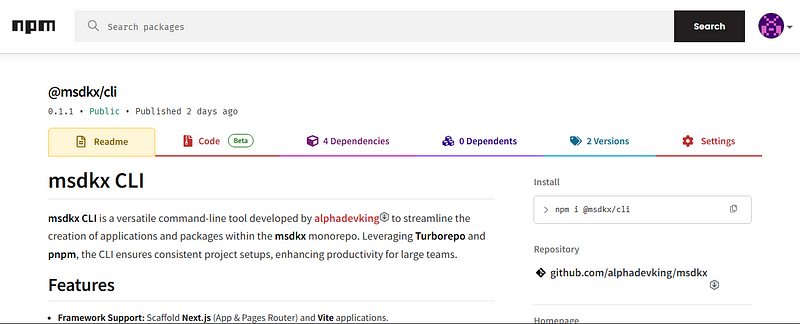
How Does @msdkx/cli Work?
The process is designed to be simple, efficient, and adaptable to any workflow:
1. Install the CLI Globally
Install the CLI on your machine in seconds:
npm install -g @msdkx/cli
2. Create a New Project
Run the following command, replacing <app-name> with your desired project name:
msdkx create <app-name>
3. Follow Interactive Prompts
The CLI guides you through key setup decisions:
Framework: Choose Next.js or Vite.
Styling: Select CSS or TailwindCSS.
Package Manager: Pick npm, Yarn, or pnpm.
Git: Decide whether to initialize a Git repository.
4. Let Automation Handle the Rest
The CLI generates your project structure, installs dependencies, and configures everything based on your inputs.
5. Start Coding
Once setup is complete, navigate into your project directory and launch the development server:
cd <app-name>
npm run dev # Or pnpm/yarn dev
Why @msdkx/cli Saves Time for Developers Everywhere
Without @msdkx/cli
Setting up a project manually means:
Creating directories and files.
Installing and configuring dependencies.
Setting up styling frameworks like TailwindCSS.
Initializing version control.
This can take 30–60 minutes or more, depending on the complexity of the project.
With @msdkx/cli
All of these tasks are handled automatically in under 5 minutes.
Consistent templates reduce errors and eliminate guesswork.
Teams can use shared templates to streamline collaboration.
Whether you’re working solo or as part of a team, @msdkx/cli transforms how you start projects.
Future Plans: Beyond JavaScript and TypeScript
While @msdkx/cli currently focuses on JavaScript and TypeScript, its foundation is built for scalability. The vision is to make it the go-to CLI for developers across all stacks, including:
Python (Flask, Django)
Go (Backend Services, APIs)
Rust (System-Level Applications)
Serverless Architectures (AWS Lambda, Google Cloud Functions)
The ultimate goal? A single tool that serves all developers, no matter their technology stack.
Built for Developers, Powered by the Community
As an open-source tool, @msdkx/cli thrives on collaboration. Developers can:
Contribute Custom Templates: Share setups tailored to unique workflows or frameworks.
Suggest Features: Help shape the roadmap for new capabilities and integrations.
Expand Language Support: Collaborate to make the CLI work for additional frameworks and ecosystems.
The project is hosted on GitHub: alphadevking/msdkx. Contributions and feedback are always welcome.
How to Get Started
@msdkx/cli is available on the npm registry, making it quick and easy to install:
npm install -g @msdkx/cli
If you’re tired of wasting time on repetitive setups and want a tool that works with your stack, @msdkx/cli is the solution you’ve been waiting for. Try it today and see the difference for yourself.
Stop setting up. Start building.
